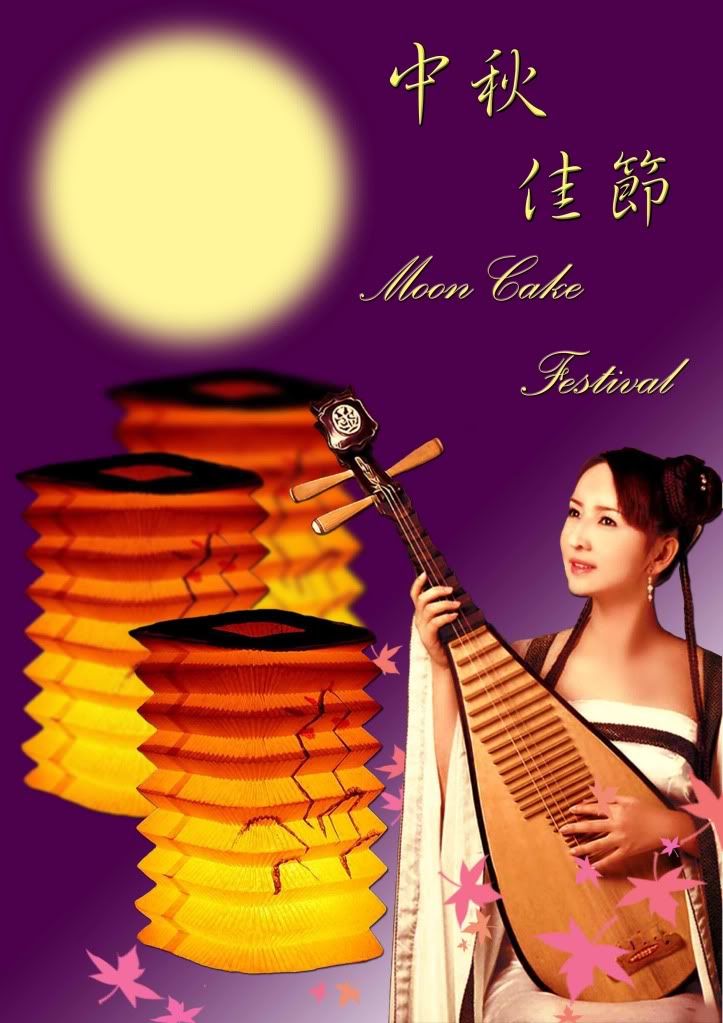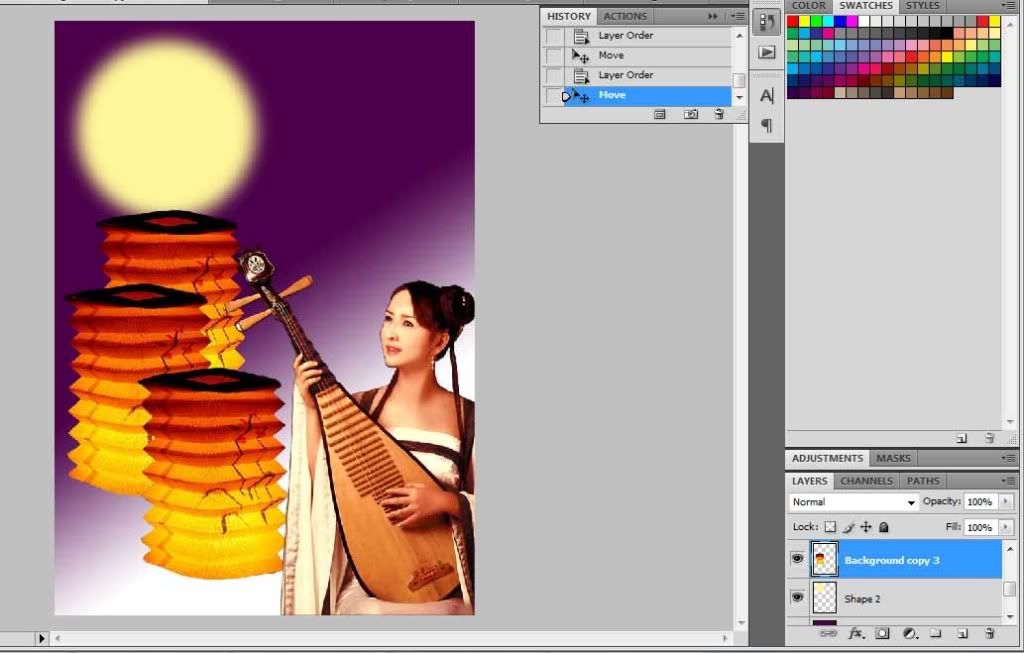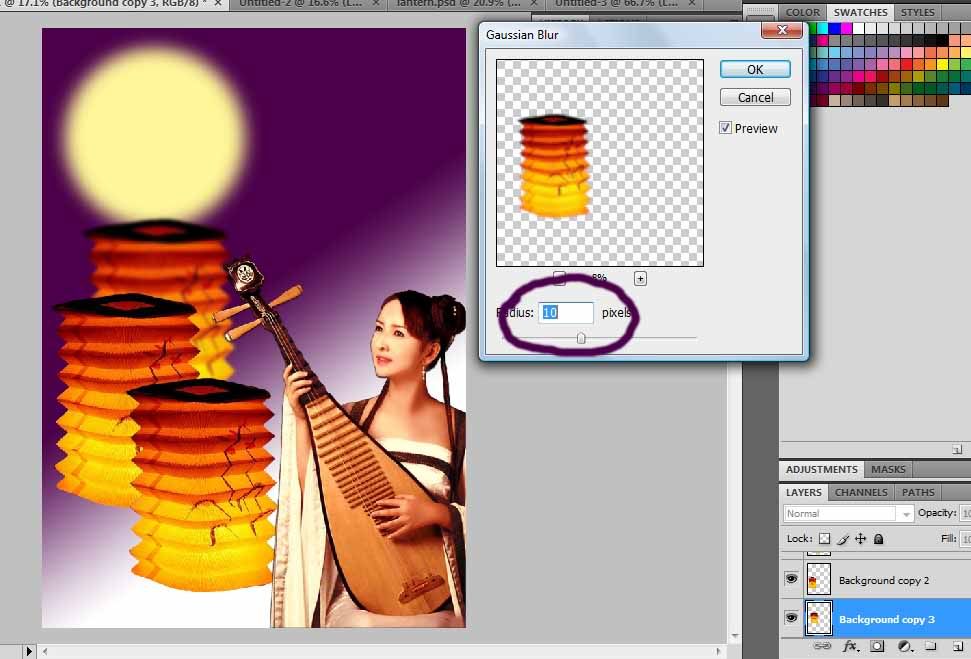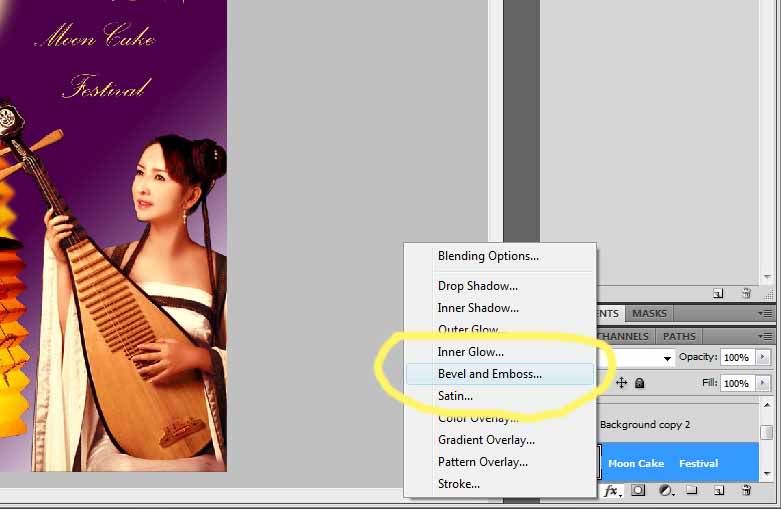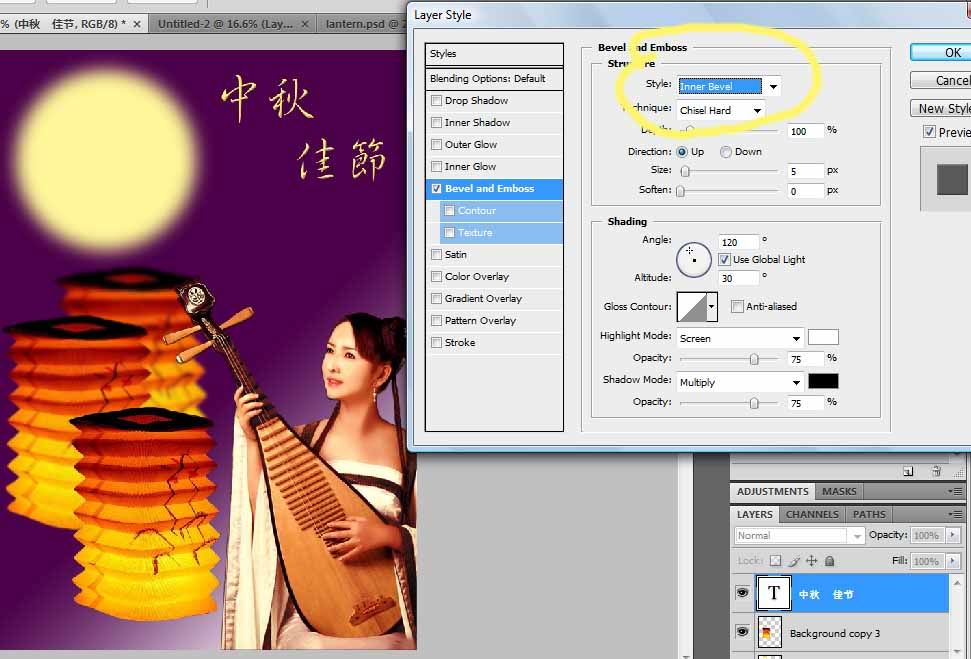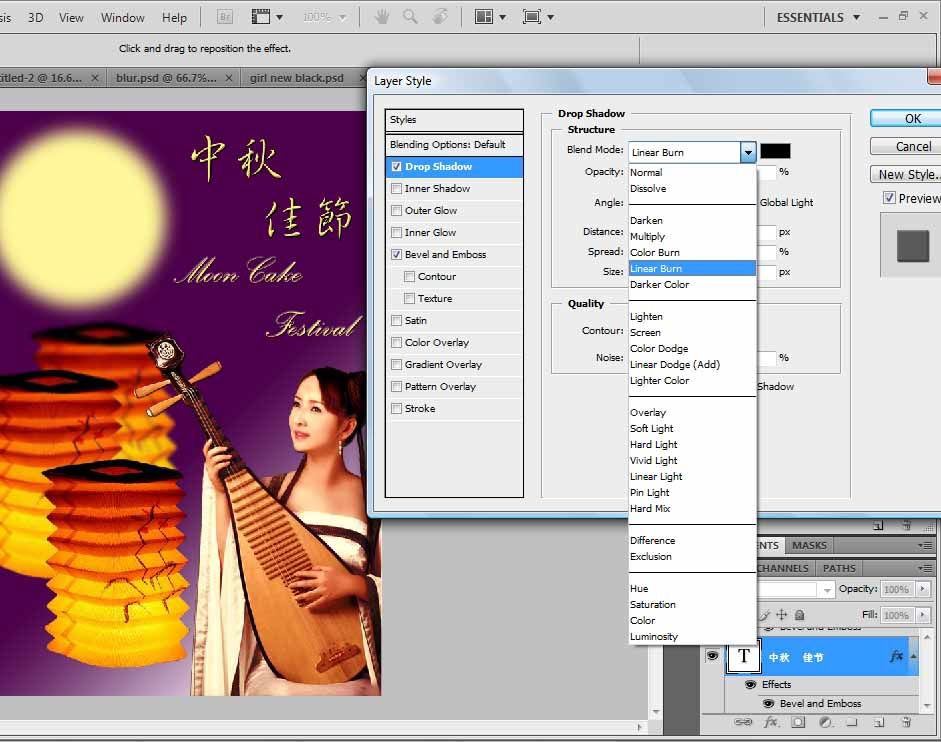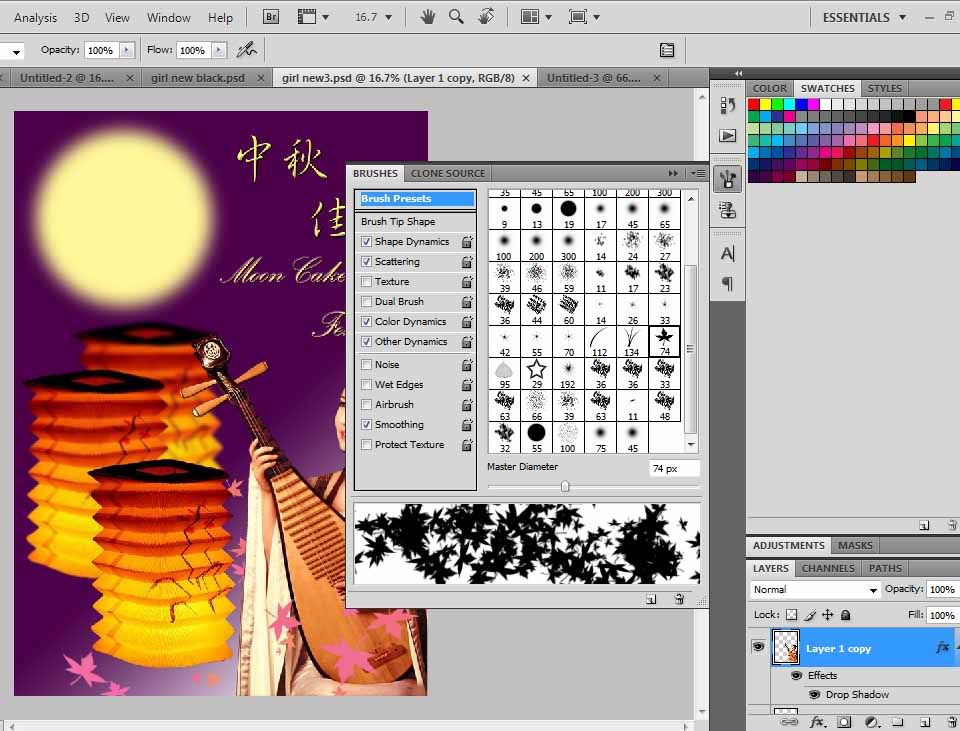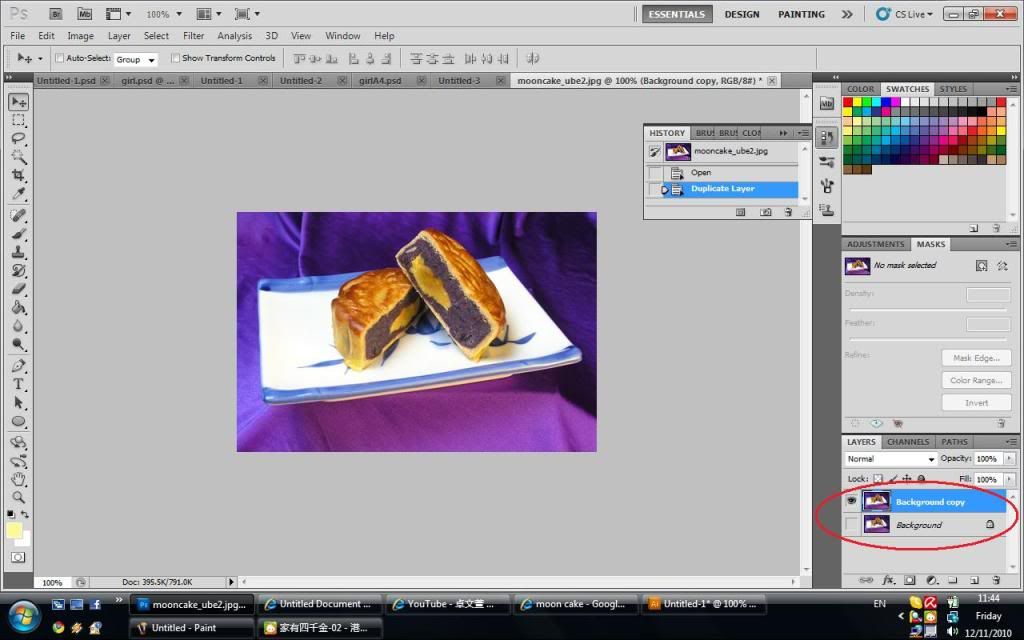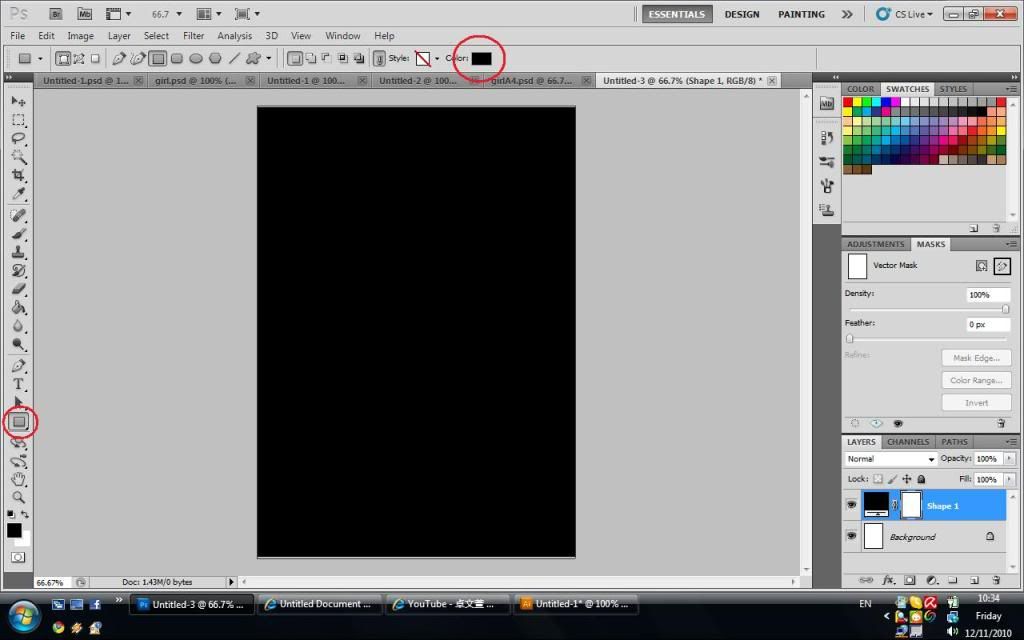i remove the background.
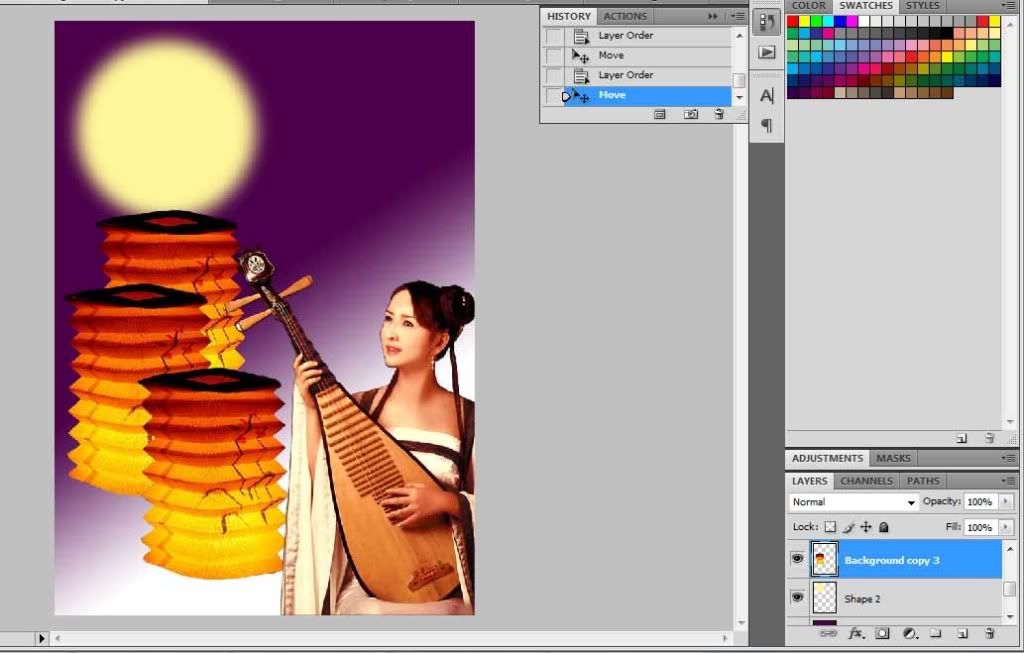
i drag all the image into a background.
i use gradient to create the background.
after that i make the last lantern blur.( use gaussian blur.)
I make the last lantern blur so it looks like in behide.
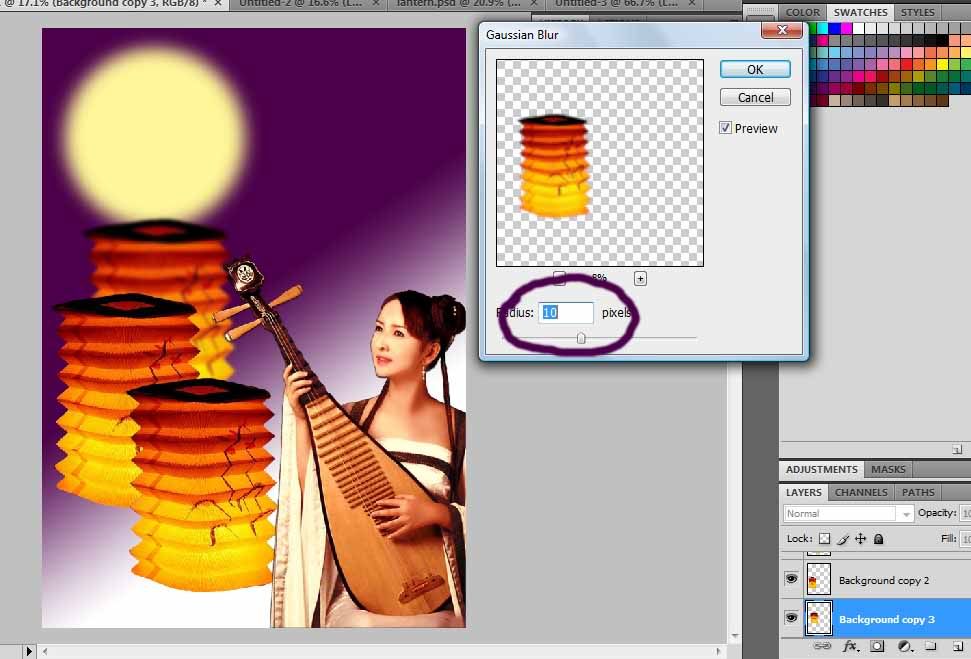
i use bevel & emboss to make the effect of the word.
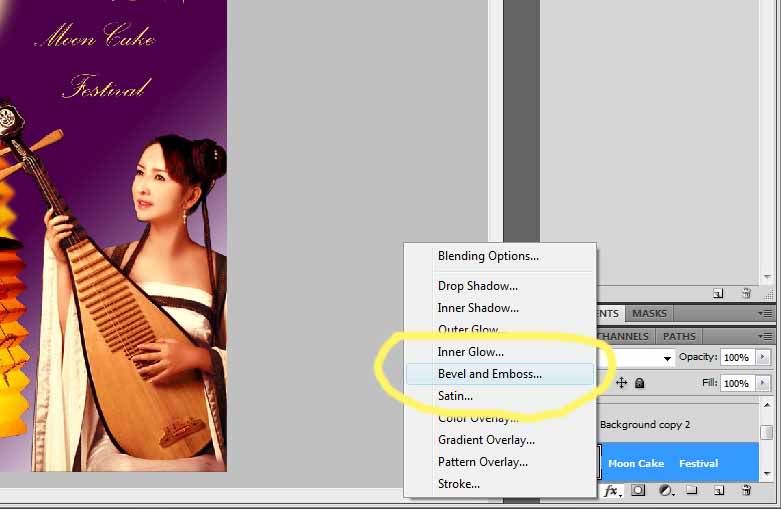
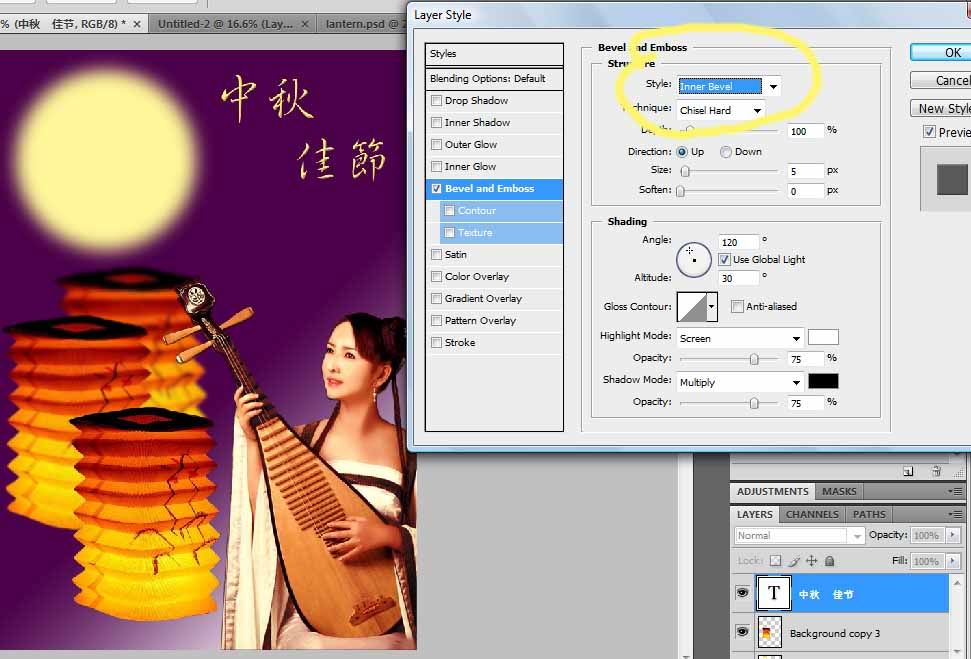
i change the word to inner bevel.
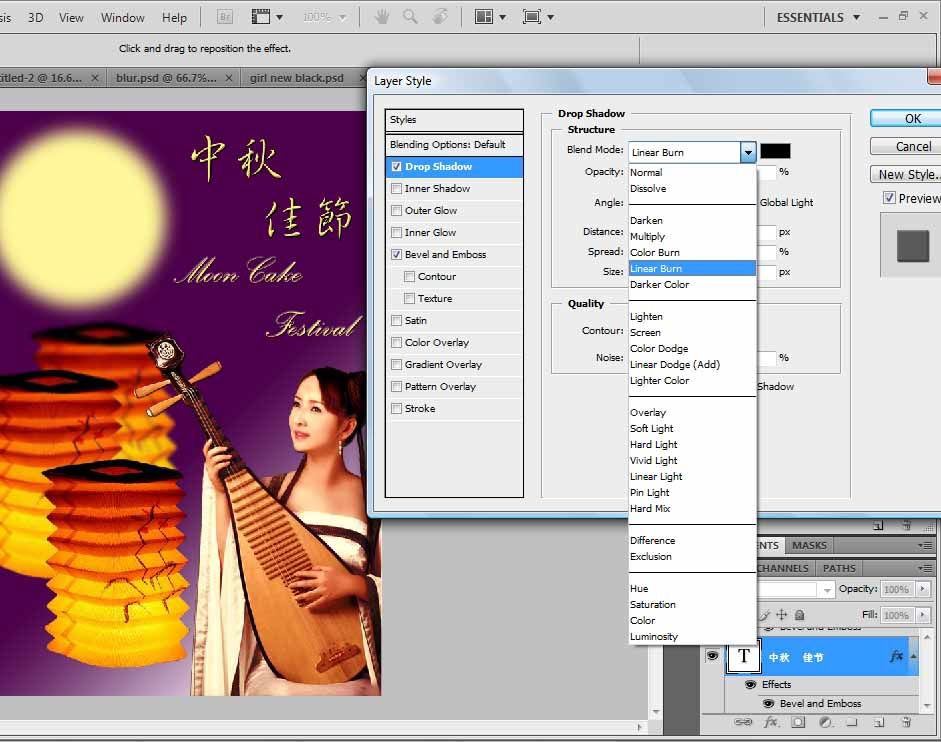
i put shadow to all image.
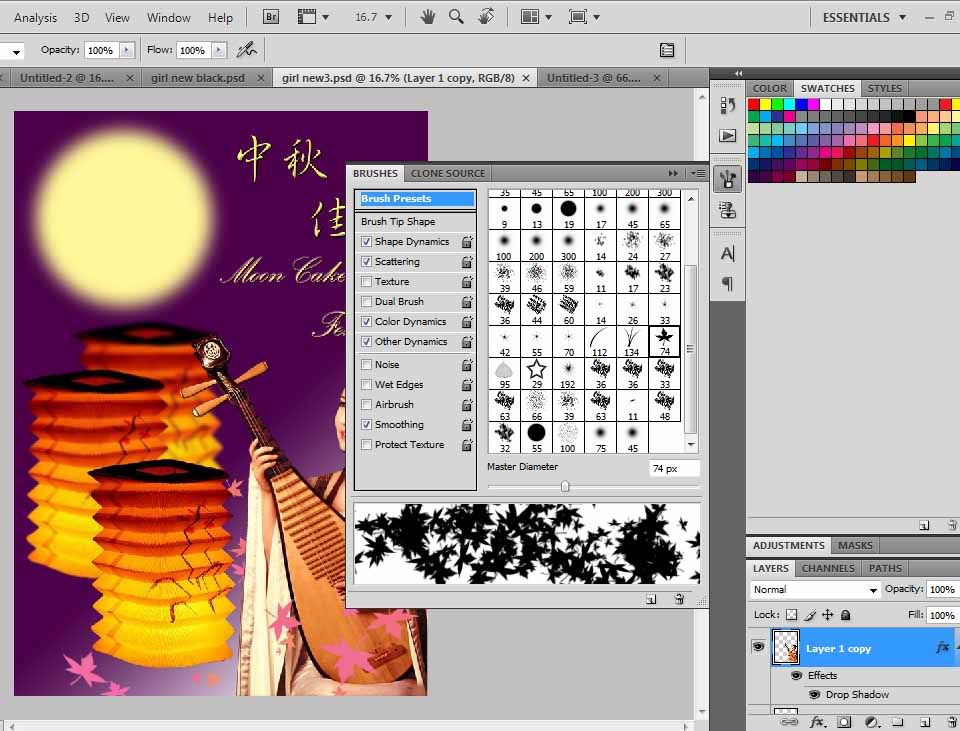
the use brush to draw the leaves.