This are the steps of making motion based poster by using Adobe Flash. My theme of this poster is festivel of Malaysia.

1st step: open a new file,
followed by drew a background in 1st layer named background.
after that click right click and insert frame.
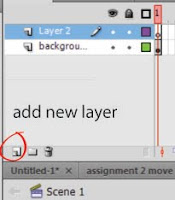
2nd: create a new layer
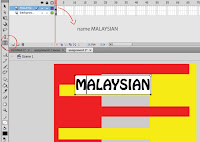
After added new layer i named it as Malaysian
I use text tool to type out Malaysian.
3rd steps: I use motion tween to move the words of Malaysian.

I drag the words in using motion tween.
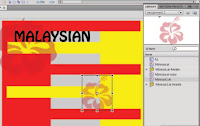
4th steps: I import the image from adobe illutrator
after that i drag the image from library.
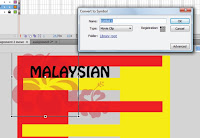
I click the image and converd into symbol.
To be continue~~


No comments:
Post a Comment